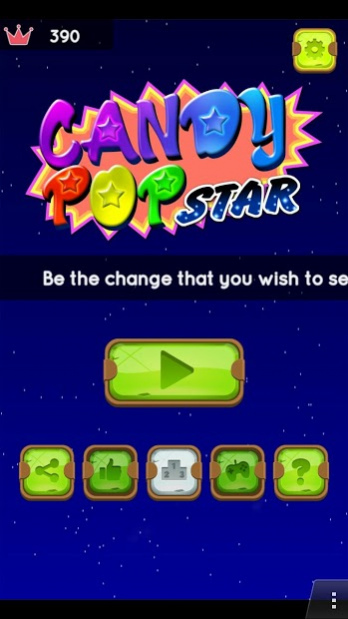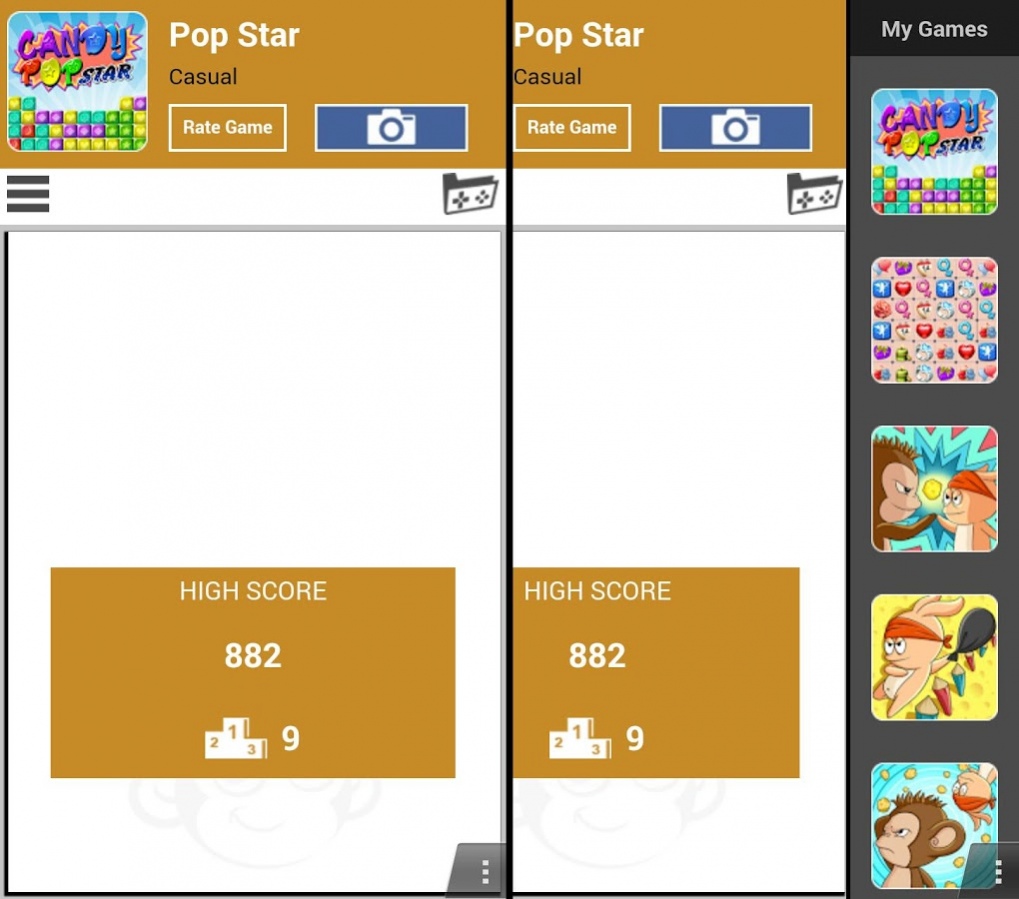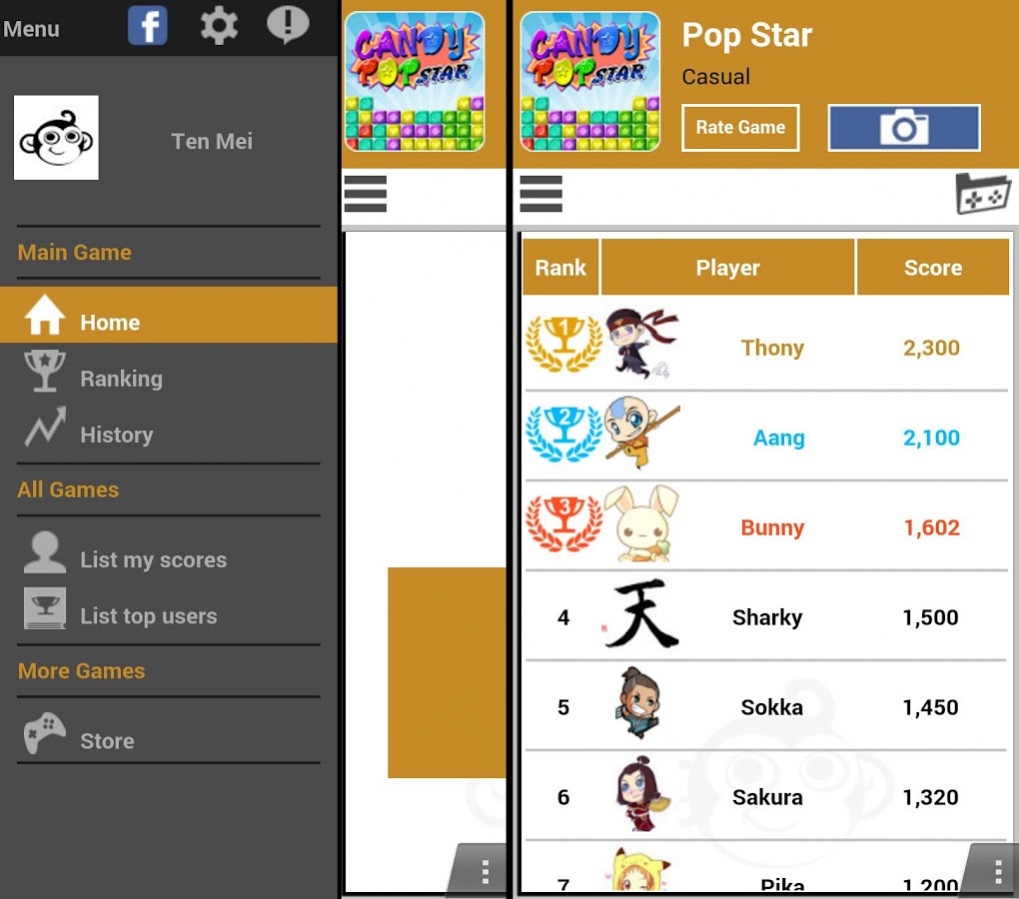Candy Pop Star 4.2
Free Version
Publisher Description
Candy Pop Star
This is a simple but fun elimination game about candies and stars. Your task is to clear all candies off. The operation is easy, to click on two or more candies with the same color ! No time limit, the only thing you need to think is to find the best sequence for your operation.
Candy Pop Star is a time without the limitation of all ages game. It is a evoke our beautiful childhood, youth is always worth of playback classic game, gorgeous meteor moment, dream fly !
How to play Candy Pop Star
- Just tap two or more blocks of the same color.
- You get more score for destroying multiple candies at once.
- There is no time limit, but each level has target score to proceed to next level.
Features of Candy Pop Star
- Special wonderful effect & beautiful sound.
- Combo and hold capabilities.
- Share best score with Leaderboard.
Once you pop, you can't stop !
Thanks for awesome images from:
http://www.gameart2d.com/license.html
Please check out our fan page:
https://www.facebook.com/tengames.inc
About Candy Pop Star
Candy Pop Star is a free app for Android published in the Arcade list of apps, part of Games & Entertainment.
The company that develops Candy Pop Star is Ten Games. The latest version released by its developer is 4.2.
To install Candy Pop Star on your Android device, just click the green Continue To App button above to start the installation process. The app is listed on our website since 2022-02-05 and was downloaded 2 times. We have already checked if the download link is safe, however for your own protection we recommend that you scan the downloaded app with your antivirus. Your antivirus may detect the Candy Pop Star as malware as malware if the download link to com.tengames.candy.pop.star is broken.
How to install Candy Pop Star on your Android device:
- Click on the Continue To App button on our website. This will redirect you to Google Play.
- Once the Candy Pop Star is shown in the Google Play listing of your Android device, you can start its download and installation. Tap on the Install button located below the search bar and to the right of the app icon.
- A pop-up window with the permissions required by Candy Pop Star will be shown. Click on Accept to continue the process.
- Candy Pop Star will be downloaded onto your device, displaying a progress. Once the download completes, the installation will start and you'll get a notification after the installation is finished.